How to Use Your Clayton MyHome Account

Want to learn about becoming a homeowner? With a Clayton MyHome Account, you can save your favorite floor plans and features, check out the steps of the buying process and connect with a specialist to tour homes near you. Let’s break down how it works!
When you start looking for a home, the number of steps and questions to answer can definitely feel intimidating at first. But at Clayton, we’re here to help you feel confident and prepared. That’s why we’ve created the online MyHome Account, a one-stop-shop for your unique home buying journey.
To get started, you can create a free account on Clayton’s website and then log in. If you already have an account, you’ll log in with your information to view your favorited homes and access your new account. Once you’re logged in, you can explore each of the different sections, answer questions and complete the steps you’ll see in your account.

Your Dashboard
When you go to your MyHome Account, you’ll see the MyHome Dashboard and a welcome message. This is where you’ll get started by filling out your info and preferences. At the bottom of the page, you’ll also see some recommended home models that are available in your area to help you get started dreaming about your new home.
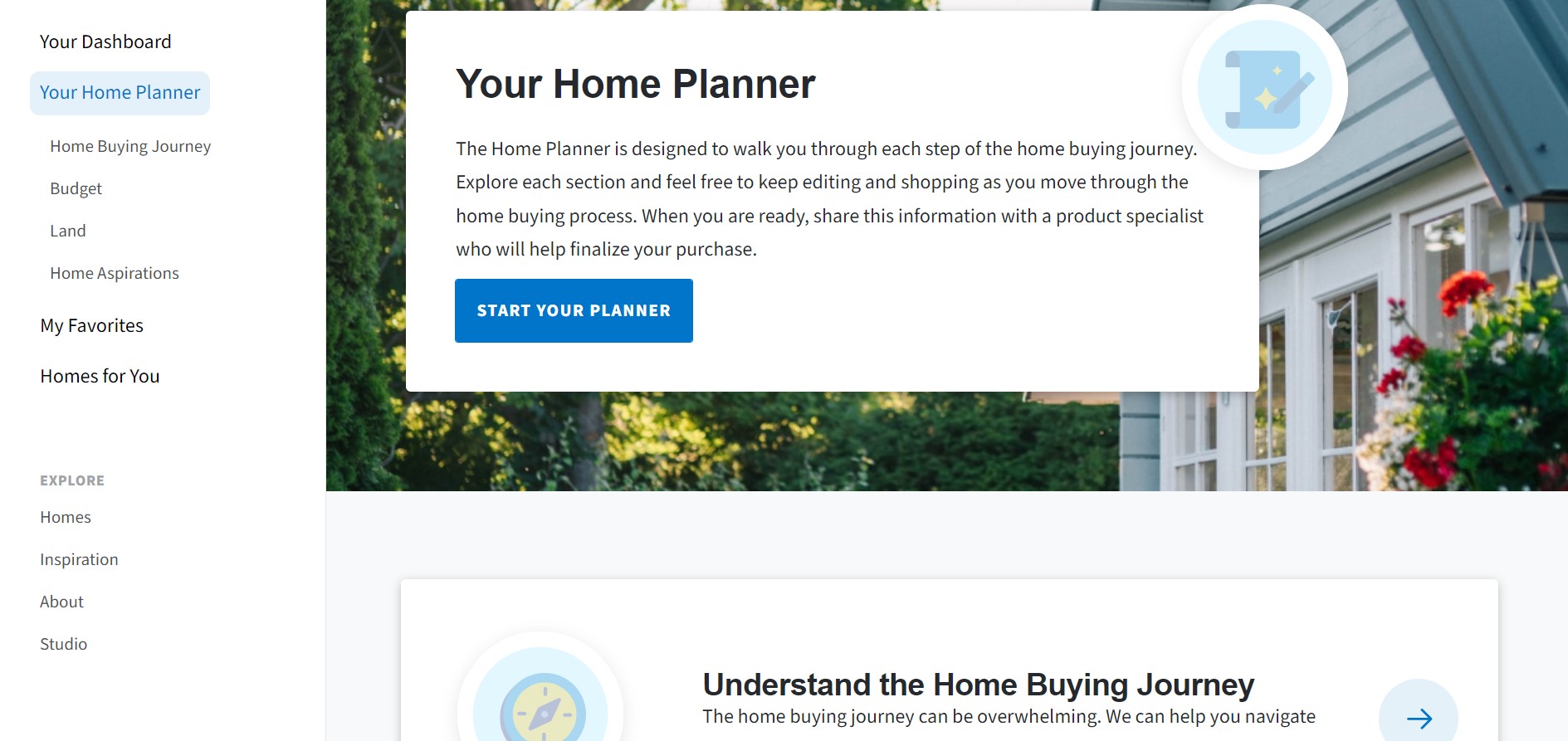
Your Home Planner
From the dashboard, you can click to get started exploring the Home Planner. In this section, we’ll walk you through the home buying journey to help you figure out what next steps to take or what areas you might more info about. You’ll answer questions about your specific needs, like a general budget and whether you already have land for your home. And of course, feel free to update and change this info as you move through the planner or come back to questions. You can also read about different topics, see answers to frequently asked questions and more.
The home planner has four sections: Home Buying Journey, Budget, Land and Home Aspirations. Home Buying Journey will ask you questions about your current home buying timeline, and break down the different types of homes Clayton has available. Under Budget, you can enter your information into the mortgage calculator. Then, once you choose a lender, you will have a good idea of your ideal budget. Next in the Land section, you’ll learn about important topics like zoning, home site preparation and foundation types. Finally, Home Aspirations will show you floor plans based on the number of bedrooms and bathrooms you’re looking for, as well as popular features like kitchen islands, open floor plans or primary bedroom retreats.
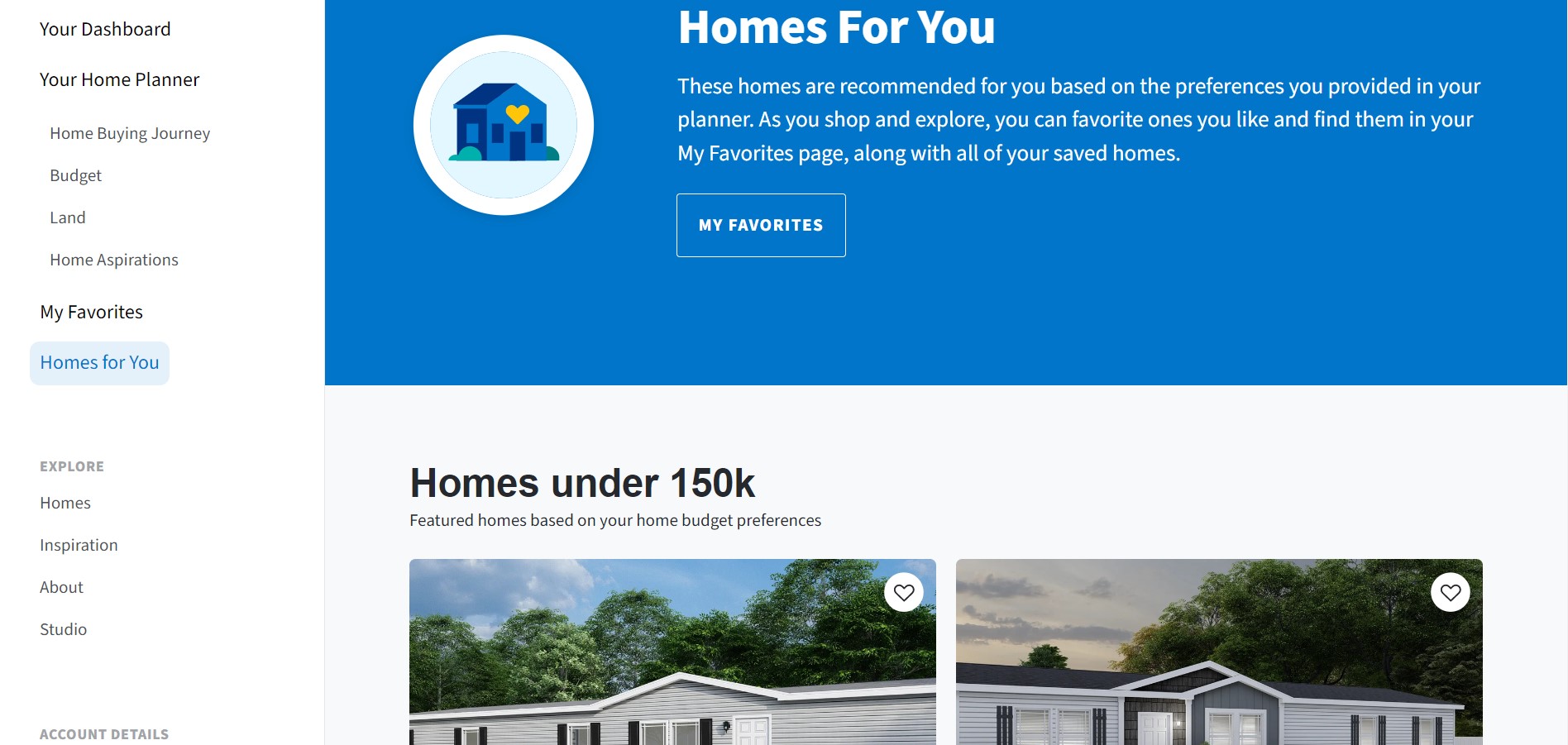
Homes for You and My Favorites
Once you’ve completed the home planner, it’s time to check out the Homes for You page. There, you’ll see manufactured and modular floor plans that are available in your area, based on the features you chose in the Home Aspirations section of the planner. If you want to see additional homes, you can also adjust your preferences at any time. And when you see a home you’re interested in learning more about, you can click on the heart in the top right corner to save it to your favorites list. Under My Favorites, you’ll see all of the homes you’ve saved in one place, which makes it easy to compare prices and details, and share your top picks with family or a home specialist.
From the dashboard, you can also explore other helpful pages on Clayton’s website, like our Find a Home page where you can see and save home models based on filters for price, size and different features. You can also check out our Studio blog to learn more about everything from tips on finding the right lender for you and popular home styles to customer testimonials and the home building materials we use. And when you’re ready to take the next step, you can connect with a local product specialist to tour the home models you’re interested in and get more info. Your dream home is waiting!
Are you ready to find your dream home?
Start shopping now or find a home center in your area to learn more about Clayton Built® home options.By entering your email address, you agree to receive marketing emails from Clayton. Unsubscribe anytime.
© 1998-2025 Clayton.




